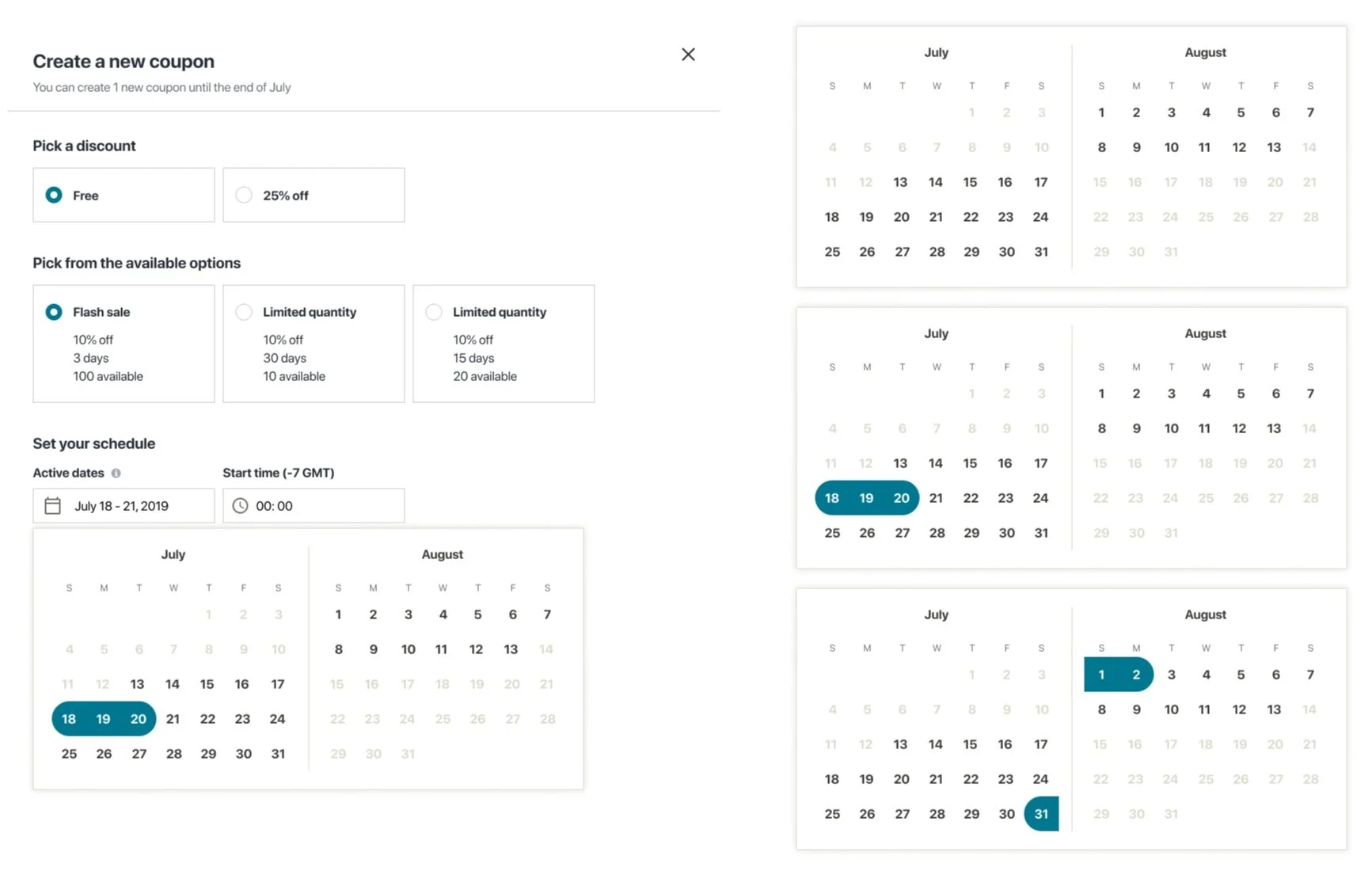Reviews on Android
Android
What I did:
UX, Content strategy
Partners:
Josh Sorosky - UI
Opportunity
I
Solution
Allow instructors to create a set number of predefined coupons per month, which are limited by time, duration and quantity.
Core Design Principles
Build for flexibility
Marketing wants to be able to test more coupon types in the future. Build a UI system that reduces dependencies.
Err on the side of
over-communicating
The system is new and every detail matters. Emphasize education to this new system.
Add verification steps
Instructors can’t edit a coupon once it has been created. Give them opportunities to double check their work
Creating a coupon
Instructors can only create a certain number of coupons per month, we created a lightweight wizard that walked instructors through each step. Because they cannot edit coupons once they are live, we also added additional checks to prevent errors.
Before: In-line editor was lightweight and had limited function
After: As the instructor fills out the form, more options will appear
After: Instructors are limited to making 3 coupons per month. Partnering with content strategy also enabled us to explore some branded microcopy to offer some encouragement
After: We also included scheduling so that instructors could plan their marketing strategies in one sitting if needed
Splitting sections according to actions
Instructors often had to dig through the table to find the right coupons that were active and could be shared. Since each month would only have a small number of active coupons, we pulled them into their own table, with the appropriate CTAs. Instructors can still explore their coupon history in a separate table.
Before: All coupons were listed in a single table
After: Separate sections increased clarity and discoverability
No coupons? No problem
Because instructors were limited in how many coupons they could create per month, we also built an “evergreen referral link”, which instructors could share to any student and guarantee a larger percentage of sale revenue.